🎉 AdSpeedUp has been updated
New Feature Is Live 👇

Ad Playback Rate Controller
Now you can control the playback rate of ads on YouTube.
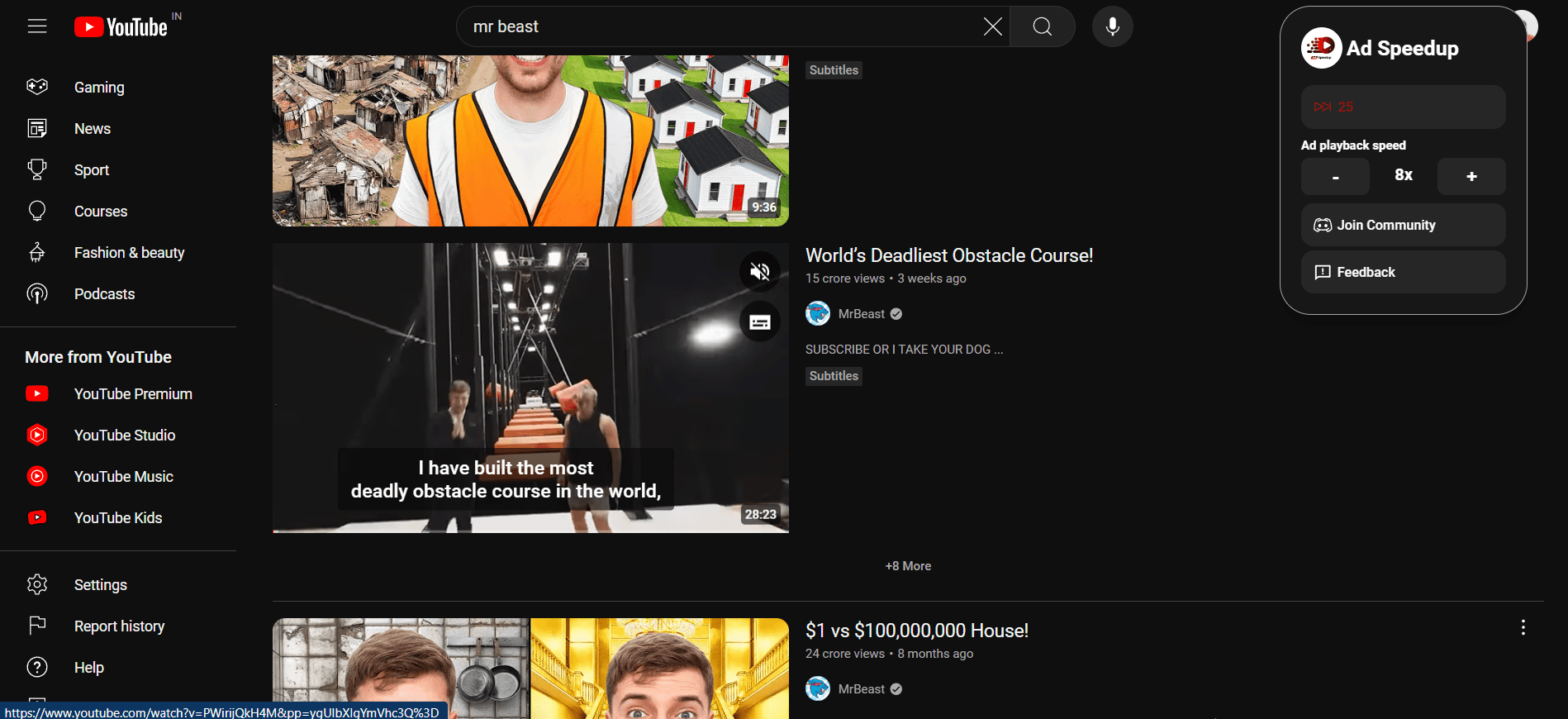
🚀How To Access Ad Playback Rate Controller
👉 Step 1 : Select AdSpeedUp in extentions tab and pin it.
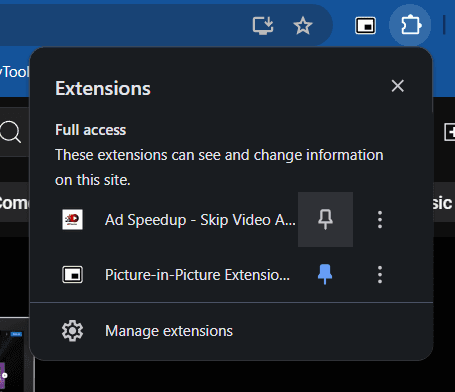
👉 Step 2 : Click on pinned AdSpeedUp icon.
( You need to be using YouTube )
( You need to be using YouTube )
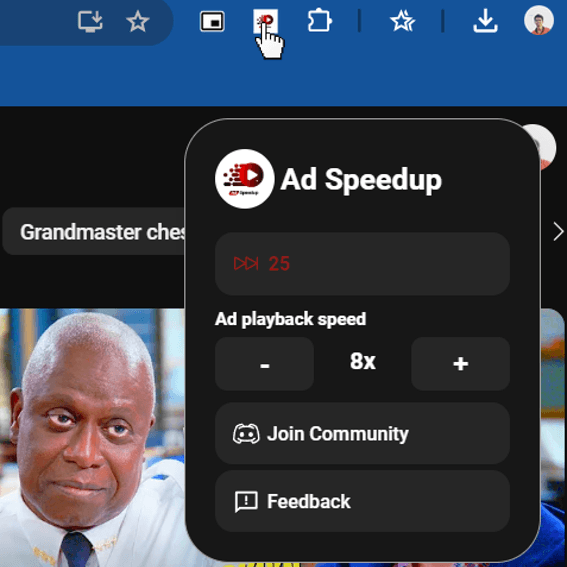
🎉 DONE
🚀 Other minor fixes
- ✅ Fixed : Video speeding after Ad.✅ Fixed : Skip button not auto clicking.
Older Major Updates 👇

Twitch AdSpeedUp
AdSpeedUp will now speed up Twitch ads by 16x.
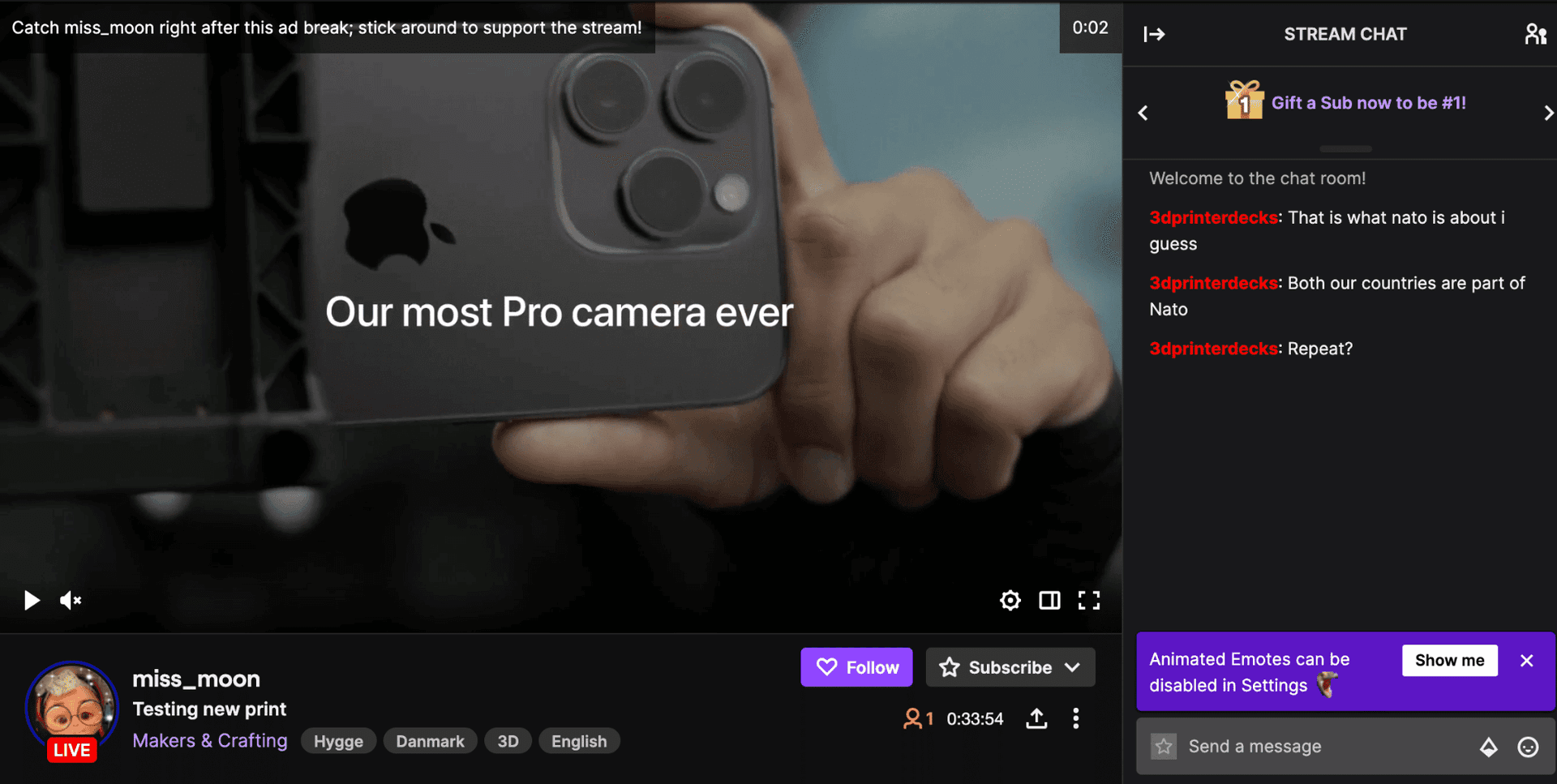
We are excited to announce a new feature added to our ad blocker extension: Twitch AdSpeedUp! With the new update, our extension will automatically speed up ads on Twitch by 16x, making your viewing experience smoother and less interrupted.
🚀 Permissions Required In New Update
To provide this enhanced functionality, our extension will require additional permissions:
- ✅ twitch.tv :
We will now require access to twitch.tv to enable the ad speedup feature for Twitch.
🚀How To Enable AdSpeedUp For Twitch
👉 Step 1 : Select AdSpeedUp in extentions tab and grant one time access.
( You need to be using Twitch)
( You need to be using Twitch)
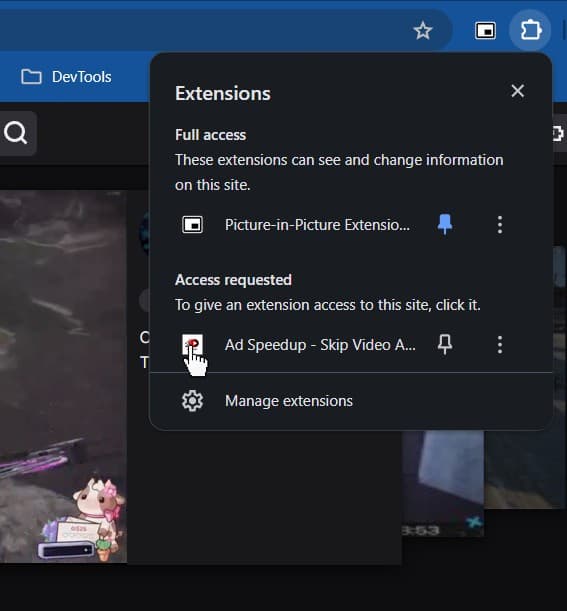
👉 Step 2 : Select AdSpeedUp in extentions tab again to get a request for permanent access.
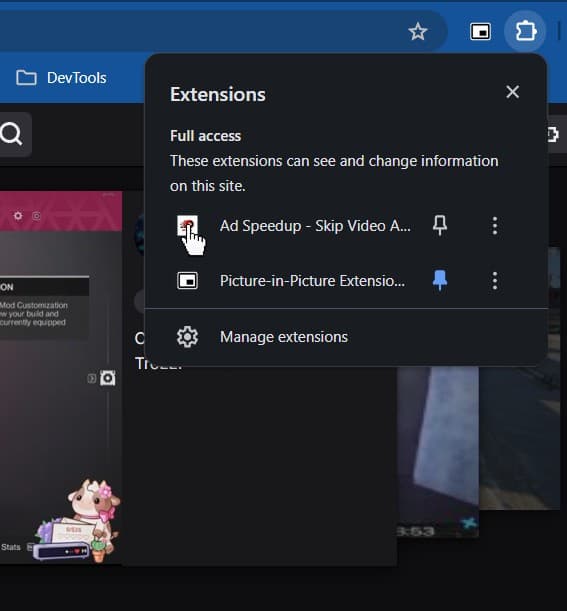
👉 Step 3 : Allow AdSpeedUp twitch.tv access to speed-up ads.
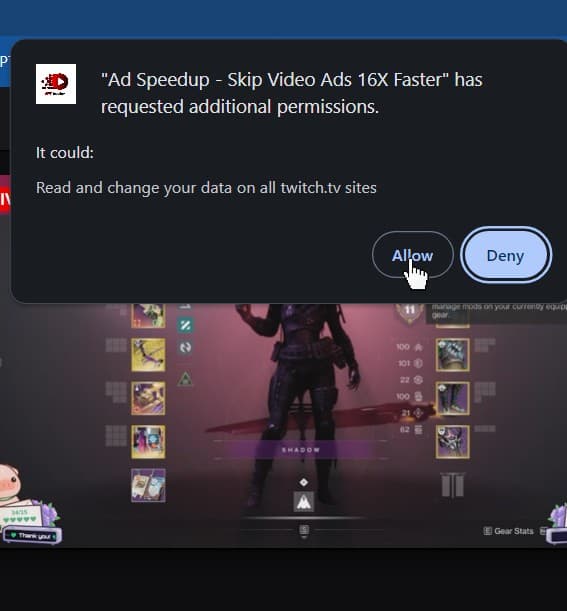
🎉 DONE
Note : This feature is still new and may not work as expected. We would appreciate your feedback in our community.